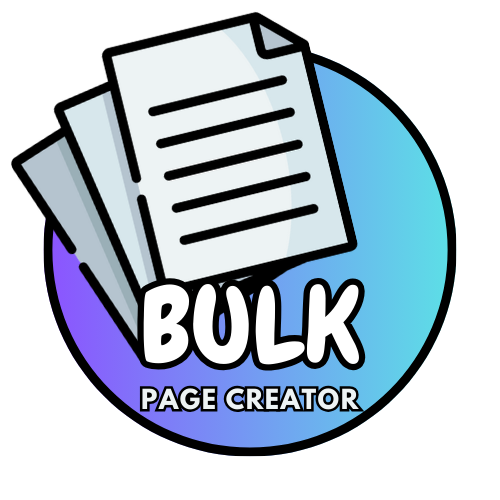Local SEO is vital for businesses that want to attract customers from specific geographic areas. Optimizing for local search involves various strategies, from managing online citations to researching location-specific keywords. Fortunately, you don’t need to spend a fortune to improve your local search visibility—there are plenty of powerful free Local SEO tools available. In this article, we’ll explore some of the best free tools to help you boost your Local SEO efforts.
Why Use Free Local SEO Tools?
While there are many paid tools available, free Local SEO tools can provide significant value, especially for small businesses and startups with limited budgets. Here’s why these tools are essential:
1. Cost-Effective Optimization
Free tools allow you to implement and test Local SEO strategies without the financial commitment of premium services. This makes it easier for businesses to optimize their online presence and attract local customers without breaking the bank.
2. Access to Essential Features
Many free Local SEO tools offer essential features that cover the basics of optimization, such as keyword research, citation management, and performance tracking. These tools provide a solid foundation for improving your local search rankings.
3. Scalability
As your business grows, you can start with free tools and gradually transition to paid versions or more advanced services as needed. Free tools often provide enough functionality to get you started and allow you to scale your efforts as your Local SEO needs evolve.
Top Free Local SEO Tools
Here’s a list of the top free Local SEO tools that can help you enhance your local search presence and drive more traffic to your business:
1. Google My Business
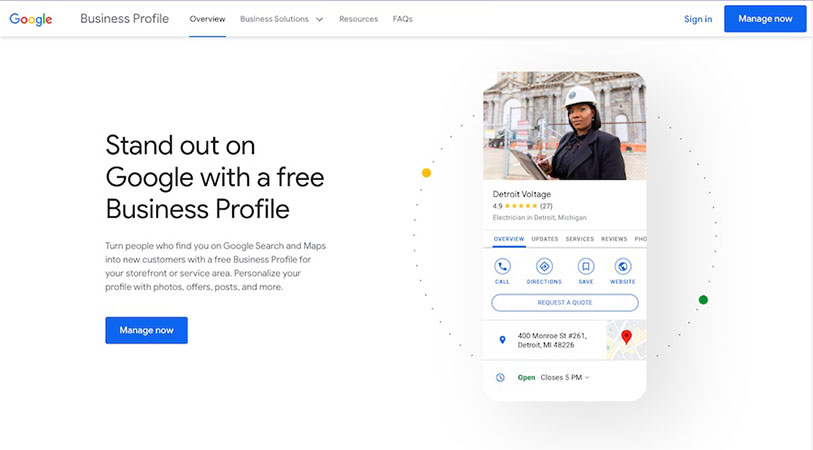
Google My Business (GMB) is a must-have tool for any local business. It’s a free service from Google that allows you to manage how your business appears in Google Search and Google Maps. A well-optimized GMB profile is crucial for ranking in local search results, especially in the “Local Pack”—the top three local businesses displayed under the map in Google search results.
Key Features of Google My Business
Google My Business offers several features that can enhance your local visibility:
- Business Information Management: Update your business name, address, phone number (NAP), hours of operation, and website URL.
- Customer Reviews: Manage and respond to customer reviews, which can influence your local rankings and build trust with potential customers.
- Posts and Updates: Share posts, offers, and updates directly on your GMB profile to engage with your local audience.
- Insights: Access analytics to see how customers find your business and interact with your profile.
2. Moz Local
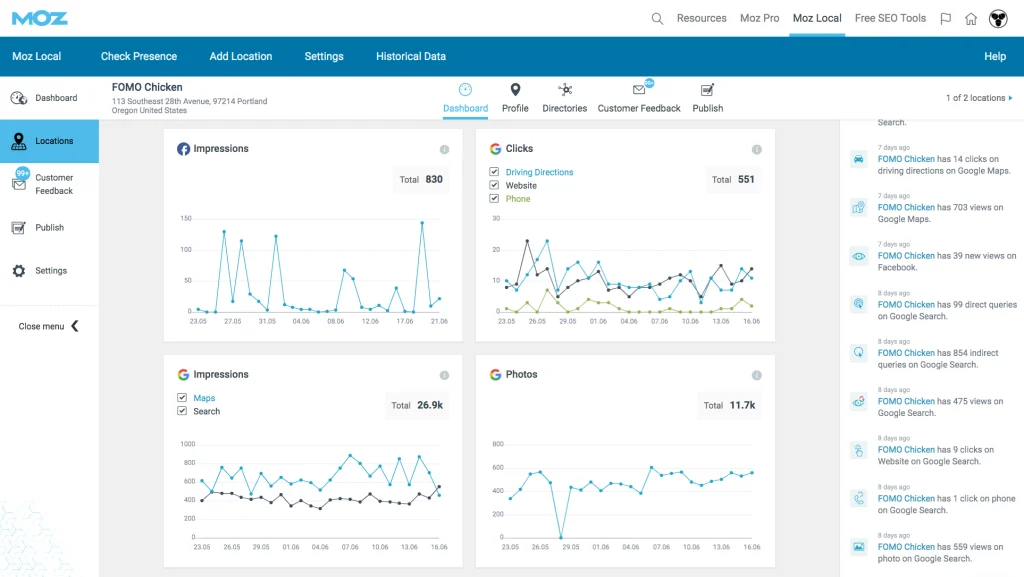
Moz Local is a tool that helps you manage your business listings across the web. While the full version is a paid service, Moz offers a free version that allows you to check your online presence and identify inconsistencies in your NAP information across major directories.
Key Features of Moz Local Free Version
- Listing Audit: Perform a free audit to see how your business is listed across the web and identify any errors or inconsistencies.
- Directory Listings: Check the status of your business listings on major directories like Yelp, Bing, and Facebook.
- Online Presence Score: Get a score that reflects your business’s online visibility and identify areas for improvement.
3. BrightLocal’s Local SEO Tools
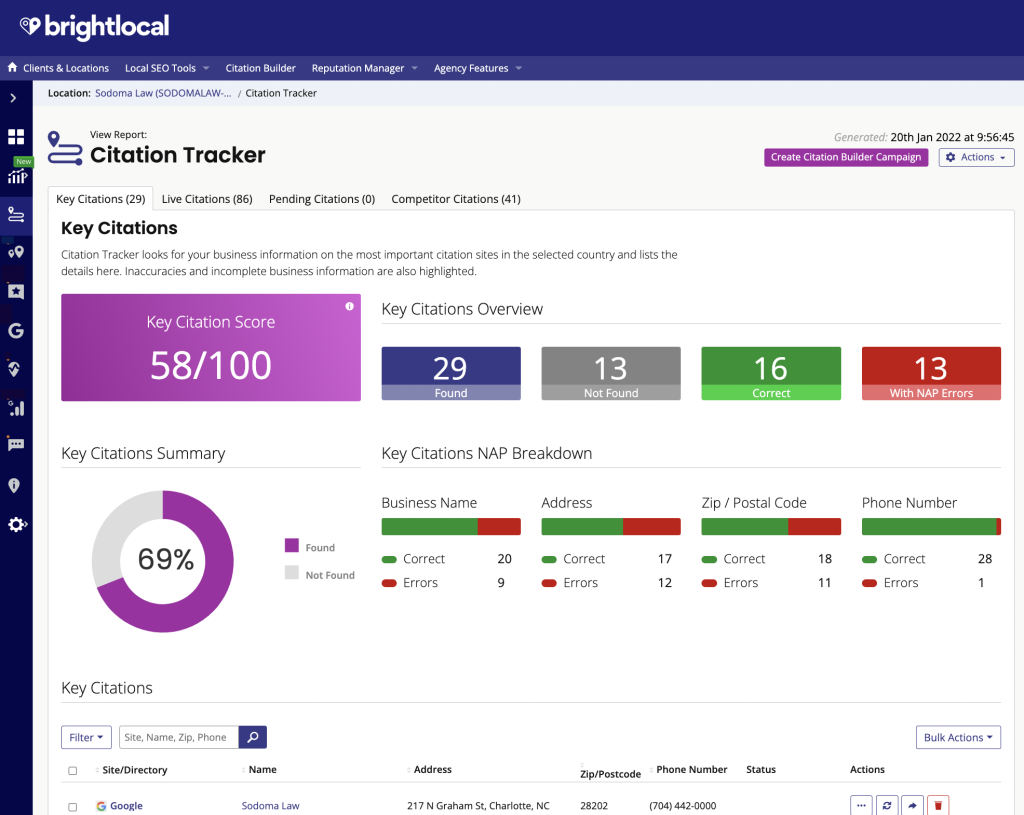
BrightLocal offers a suite of Local SEO tools, some of which are available for free. These tools help you track local search rankings, audit citations, and monitor online reviews.
Key Free Tools from BrightLocal
- Local Search Results Checker: Check how your business ranks in local searches for specific keywords and locations.
- Citation Tracker: Track and audit your business citations across various directories to ensure consistency.
- Review Monitoring: Monitor online reviews across multiple platforms to manage your online reputation.
4. Google Keyword Planner
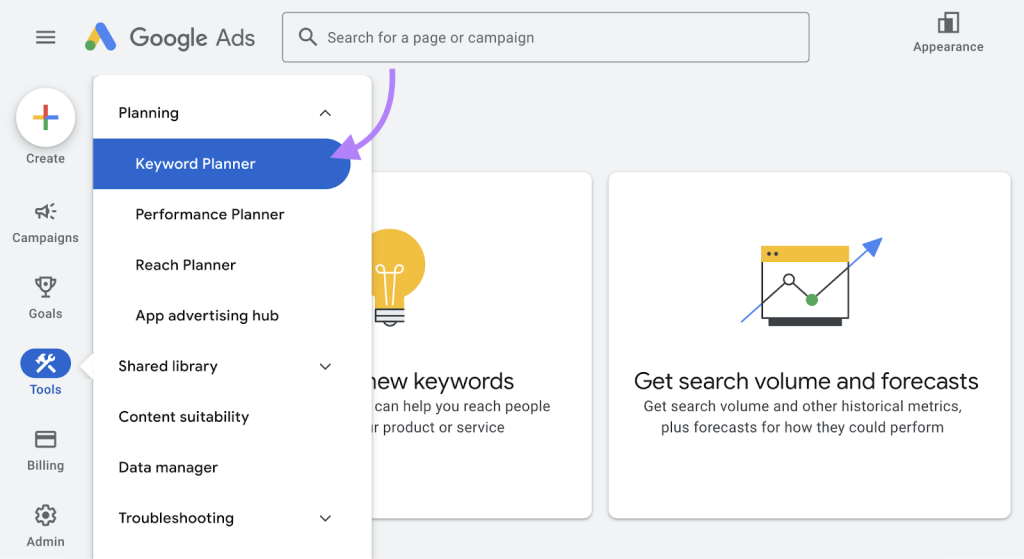
Google Keyword Planner is a free tool within Google Ads that can help you research keywords relevant to your business. While it’s primarily designed for paid search campaigns, it’s also an excellent resource for discovering location-specific keywords for your Local SEO strategy.
Key Features of Google Keyword Planner
- Keyword Research: Discover new keywords related to your business and see their search volume and competition level.
- Location Targeting: Focus your keyword research on specific geographic areas to find the most relevant search terms for your local audience.
- Search Volume Data: Get insights into how often certain keywords are searched, helping you prioritize the most effective terms for your content.
5. Ubersuggest
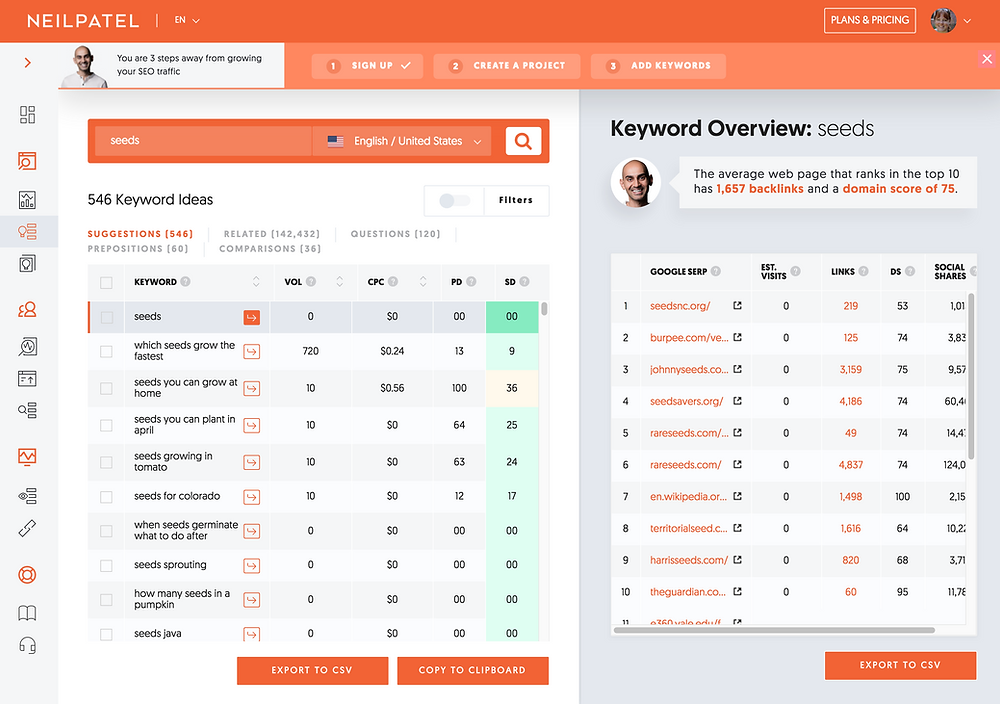
Ubersuggest is a comprehensive SEO tool that offers both free and paid versions. The free version provides valuable insights into keyword ideas, site audits, and competitive analysis, making it a great resource for Local SEO.
Key Free Features of Ubersuggest
- Keyword Ideas: Get keyword suggestions based on your target location, along with search volume and SEO difficulty scores.
- Site Audit: Perform a basic audit of your website to identify SEO issues and opportunities for improvement.
- Competitive Analysis: Analyze competitor websites to see which keywords they rank for and how you can improve your own strategy.
6. Yelp for Business
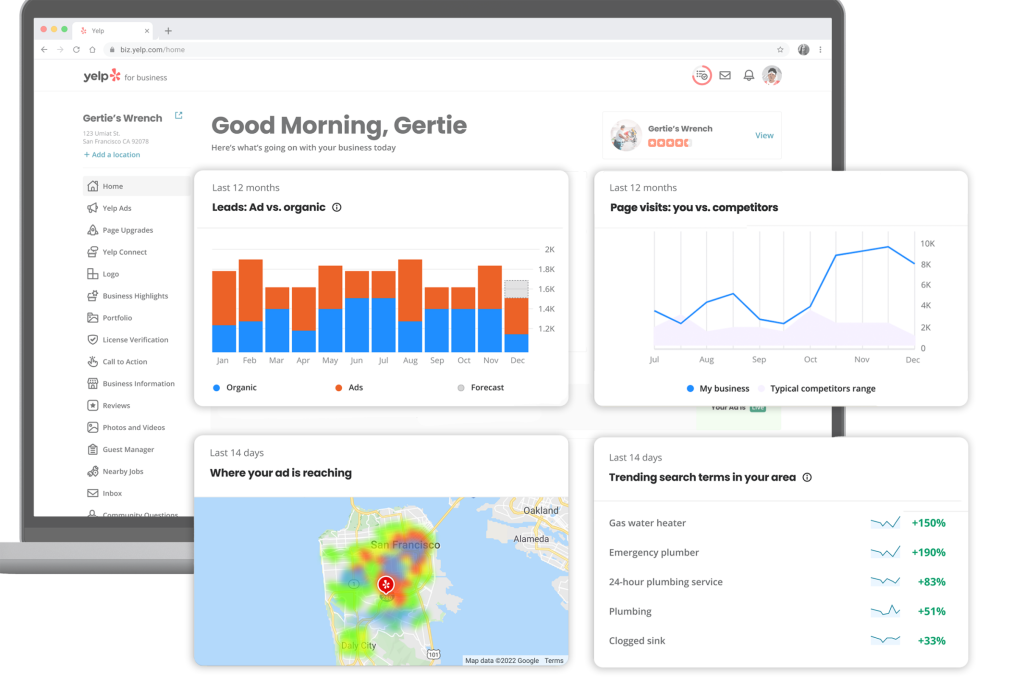
Yelp for Business is a free tool that allows you to manage your business profile on Yelp, one of the most popular review sites. Having a well-maintained Yelp profile can improve your Local SEO, as reviews and ratings are a significant ranking factor in local searches.
Key Features of Yelp for Business
- Business Profile Management: Update your business information, respond to reviews, and add photos to enhance your Yelp profile.
- Review Analytics: Monitor the performance of your Yelp profile and track customer interactions.
- Promotions and Offers: Post special offers and promotions to attract more customers and increase engagement.
How EasySEO Bulk Page Creator Complements Free Local SEO Tools
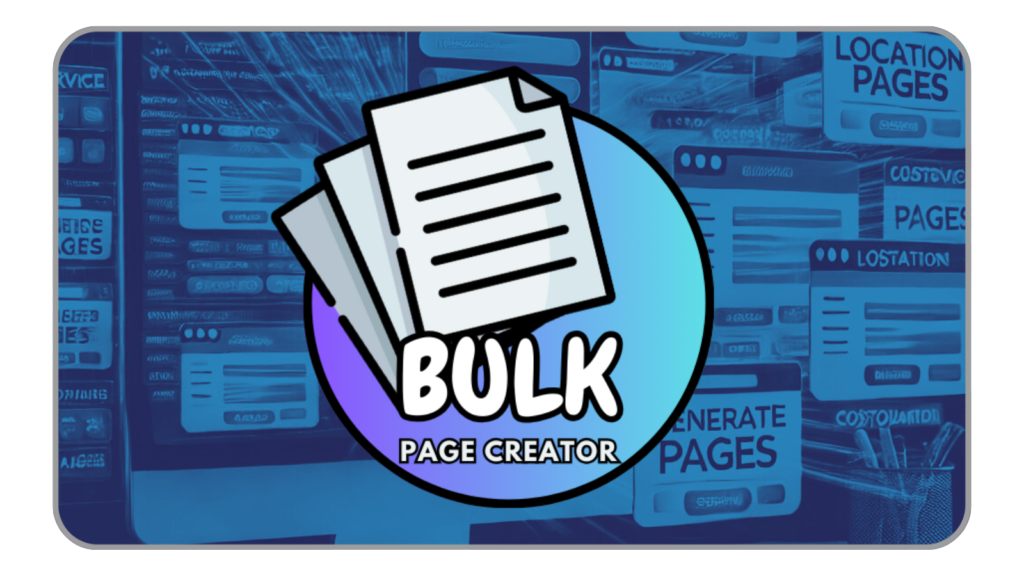
While free Local SEO tools are excellent for optimizing various aspects of your online presence, the EasySEO Bulk Page Creator plugin can further enhance your Local SEO efforts. Here’s how:
1. Automated Page Creation
The EasySEO Bulk Page Creator allows you to automate the creation of location-based service pages, ensuring that each page is optimized for Local SEO. This is particularly useful for businesses with multiple service areas that need to create consistent, optimized content at scale.
Benefits of Using EasySEO Bulk Page Creator
- Time-Saving: Automate the process of creating location-specific pages, saving you time and effort.
- Consistency: Ensure that all your location pages are optimized with the correct keywords, meta tags, and structure.
- Enhanced Visibility: Boost your visibility in local searches by generating optimized content for each location you serve.
2. Integration with Free Tools
EasySEO Bulk Page Creator can be used alongside the free tools mentioned above to create a comprehensive Local SEO strategy. For example, you can use Google Keyword Planner to identify location-specific keywords and then implement them across multiple pages using the EasySEO Bulk Page Creator.
FAQs about Free Local SEO Tools
What are free Local SEO tools?
Free Local SEO tools are software and online services that help businesses optimize their online presence for local searches. These tools can assist with tasks like keyword research, citation management, and review monitoring.
Why should I use free Local SEO tools?
Free Local SEO tools provide cost-effective solutions for optimizing your business’s visibility in local search results. They offer essential features that can help you improve your online presence without requiring a financial investment.
What is the best free tool for managing business listings?
Google My Business is one of the best free tools for managing your business listings. It allows you to control how your business appears in Google Search and Maps, making it essential for Local SEO.
How does EasySEO Bulk Page Creator enhance Local SEO efforts?
EasySEO Bulk Page Creator automates the creation of location-based pages, ensuring consistency and optimization across all your service areas. It can be used in conjunction with free Local SEO tools to create a robust Local SEO strategy.
Can I use free Local SEO tools with paid tools?
Yes, free Local SEO tools can be used alongside paid tools to create a comprehensive optimization strategy. Many businesses start with free tools and gradually incorporate paid services as their needs grow.
Optimizing your business for local search doesn’t have to be expensive. With the right free Local SEO tools, you can improve your online visibility, manage your business listings, and attract more local customers. By combining these tools with the EasySEO Bulk Page Creator, you can create a powerful Local SEO strategy that helps your business stand out in local searches and drive more traffic to your website. Start leveraging these free resources today to enhance your local search presence and grow your business.