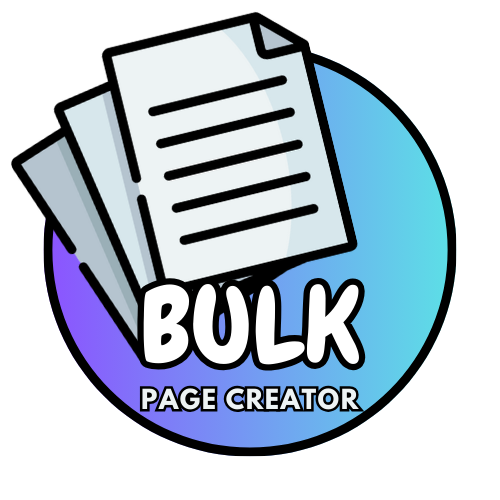In the fiercely competitive landscape of local SEO, businesses must employ every possible strategy to stand out in search engine results. One of the most effective methods is the creation of dedicated service area pages. These pages not only help your business rank higher in localized searches but also improve your overall online visibility. With tools like EasySEO Bulk Page Creator, you can streamline this process, ensuring that your service area pages are optimized and effective.
What Are Service Area Pages?
At its core, a service area page is a webpage dedicated to a specific geographical location where your business offers services. For example, if you’re a landscaping company that serves multiple towns, creating individual pages for each town can significantly improve your local search rankings. These pages should be tailored to the specific needs and interests of customers in each area, making them highly relevant and valuable for local search queries.
The Role of Service Area Pages in Local SEO
The primary purpose of service area pages is to help your business appear in search results when potential customers search for services in their specific area. Search engines like Google prioritize content that is highly relevant to the searcher’s intent and location. By creating well-optimized service area pages, you ensure that your business is considered the most relevant option for users in those areas.
How Service Area Pages Impact Local Search Rankings
Service area pages contribute to local SEO in several ways:
- Geographical Relevance: By explicitly stating the areas you serve, these pages help search engines understand your geographical coverage, making it easier for them to show your business in relevant local searches.
- Keyword Optimization: Each service area page can be optimized for specific local keywords, increasing the chances of ranking higher for those terms.
- User Intent Matching: When potential customers search for services in their area, service area pages match their intent more closely than a generic homepage, leading to higher click-through rates.
Key Elements of a Successful Service Area Page
Creating a service area page involves more than just inserting the name of a location into a template. For maximum effectiveness, each page should include the following elements:
1. Location-Specific Content
Content that is tailored to each location is essential for a successful service area page. This includes:
- Local Landmarks and Points of Interest: Mentioning local landmarks, neighborhoods, or points of interest can make the page more relevant to local users.
- Localized Services: If your services vary slightly by location, make sure to highlight these differences. For instance, a pest control company might offer different services in rural vs. urban areas.
- Community Involvement: Showcasing your involvement in the local community can build trust and credibility. Mention sponsorships, local events, or charity work.
2. On-Page SEO Best Practices
Optimizing your service area pages for search engines is crucial. Follow these on-page SEO best practices:
- Title Tags and Meta Descriptions: Ensure that each page’s title tag and meta description include the location and primary keyword. For example, “Plumbing Services in Dallas, TX – Expert Plumbers Near You.”
- Header Tags (H1, H2, H3): Properly structured headers help search engines understand the hierarchy of your content. Use H1 for the main topic, H2 for subtopics, and H3 for details within those subtopics.
- Keyword Placement: Naturally incorporate location-specific keywords throughout your content. Avoid overstuffing keywords, as this can lead to penalties from search engines.
- Internal and External Linking: Link to other relevant pages on your site, such as your homepage or contact page, to improve your site’s structure. Additionally, consider linking to authoritative external sites, such as local directories or news outlets.
- Mobile Optimization: Ensure that your service area pages are fully responsive and load quickly on mobile devices, as a significant portion of local searches are conducted on smartphones.
Benefits of Service Area Pages for Local SEO
Creating and optimizing service area pages offers numerous benefits for your local SEO efforts:
1. Enhanced Local Visibility
Service area pages significantly increase your business’s visibility in local search results. By targeting specific locations, you make it easier for potential customers in those areas to find your services.
Why Local Visibility Matters
Local visibility is crucial for businesses that rely on foot traffic or serve specific geographic areas. The more visible you are in local search results, the more likely you are to attract customers from those locations. This is especially important for small and medium-sized businesses competing with larger, national brands.
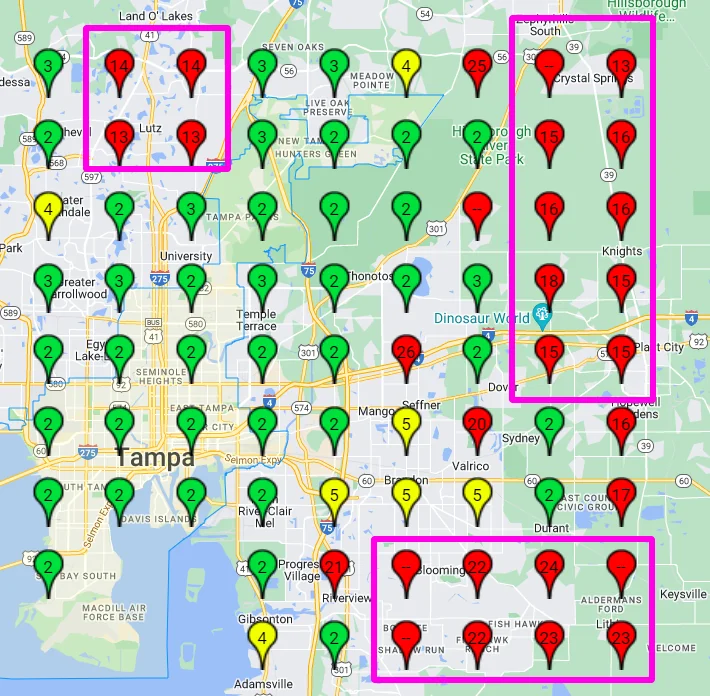
2. Improved User Experience
Service area pages enhance the user experience by providing relevant, location-specific information. This not only helps users find the services they need but also increases the likelihood of them choosing your business over competitors.
How User Experience Affects SEO
User experience is a key factor in SEO. Search engines prioritize sites that offer a positive user experience, which includes fast loading times, easy navigation, and relevant content. By focusing on user experience, you can improve both your SEO and your conversion rates.
3. Higher Conversion Rates
By tailoring your content to specific locations, you increase the chances of converting visitors into customers. Service area pages that address the unique needs of each location are more likely to resonate with potential customers, leading to higher conversion rates.
Optimizing for Conversions
To optimize your service area pages for conversions, include clear calls to action (CTAs), such as “Contact Us” or “Get a Free Quote.” Make it easy for users to take the next step, whether that’s calling your business, filling out a contact form, or scheduling an appointment.
How to Create Effective Service Area Pages
Creating effective service area pages requires careful planning and attention to detail. Below, we outline a step-by-step approach to building pages that will enhance your local SEO efforts.
1. Research Your Target Locations
Before creating service area pages, it’s essential to research the locations you want to target. Understand the demographics, common search queries, and competition in each area. This research will help you tailor your content to meet the needs of your target audience.
Conducting Location Research
Use tools like Google Analytics, Google Search Console, and local keyword research tools to gather data about each location. Identify the most relevant keywords for each area and analyze the competition. This information will guide your content creation process.
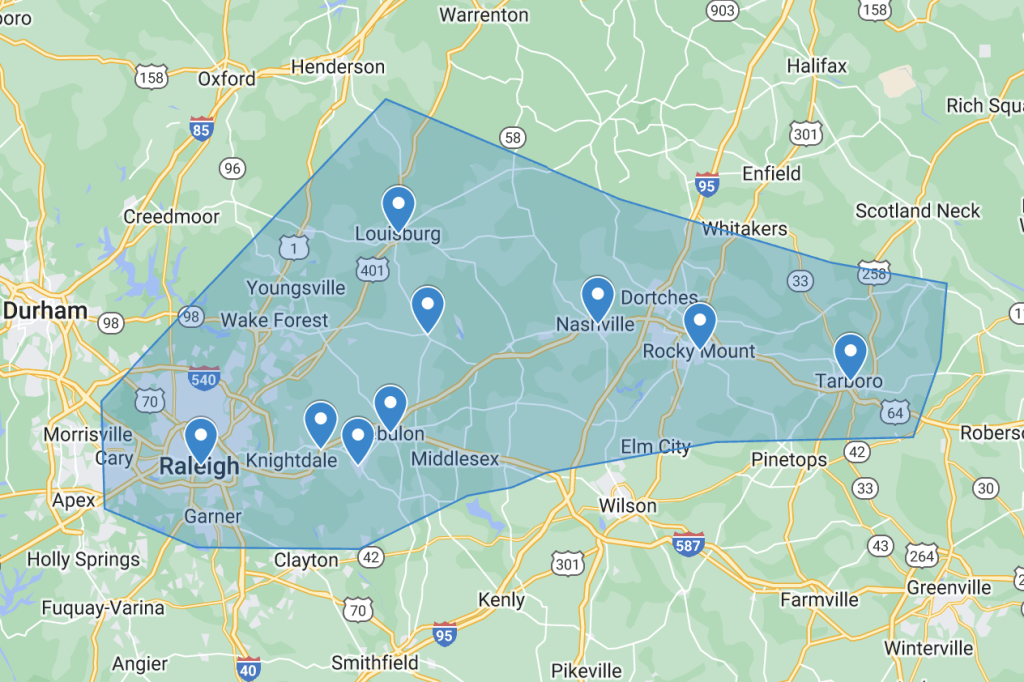
2. Develop Unique Content for Each Page
Each service area page should feature unique content that addresses the specific needs and interests of the local audience. Avoid duplicating content across pages, as this can negatively impact your SEO.
Creating Location-Specific Content
When developing content for each service area page, consider the following:
- Localized Services: Highlight any services that are unique to the area.
- Community Involvement: Mention any local events, sponsorships, or partnerships your business is involved in.
- Customer Testimonials: Include testimonials from customers in the area to build trust and credibility.
3. Optimize Your On-Page SEO
On-page SEO is crucial for ensuring that your service area pages rank well in local search results. Follow best practices for optimizing your content, including the use of keywords, meta tags, and header tags.
Keyword Optimization
Incorporate location-specific keywords naturally throughout your content. Focus on primary keywords in the title tag, meta description, and H1 tag, while using secondary keywords in the body content and subheadings.
Meta Tags and Headers
Ensure that each service area page has a unique title tag and meta description that includes the location and main keyword. Use header tags (H1, H2, H3) to structure your content logically, making it easier for search engines to crawl and index your pages.
4. Use Structured Data Markup
Structured data markup, also known as schema markup, helps search engines understand the content of your service area pages. By implementing schema markup, you can improve the visibility of your pages in search results and enhance the user experience.
Implementing LocalBusiness Schema
Use the LocalBusiness schema to provide search engines with detailed information about your business, such as your name, address, phone number, and service areas. This can increase your chances of appearing in local search results, Google Maps, and rich snippets.
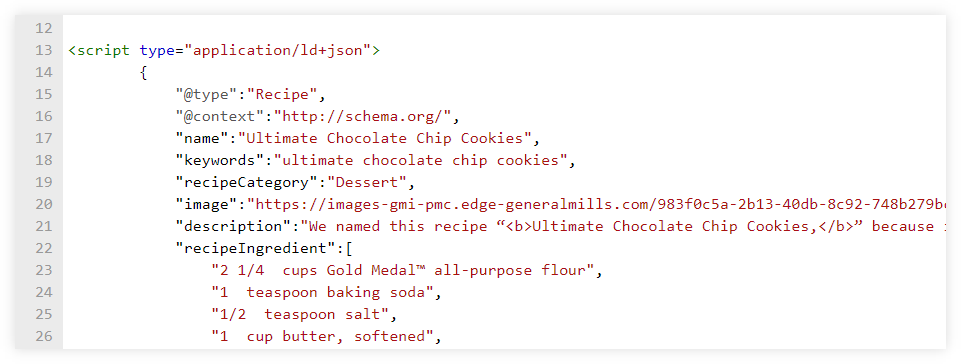
5. Include Calls to Action and Contact Information
Every service area page should include clear calls to action (CTAs) and easy-to-find contact information. This encourages visitors to take the next step, whether that’s calling your business, filling out a contact form, or requesting a quote.
Best Practices for CTAs
Effective CTAs are concise, action-oriented, and prominently displayed on the page. Consider using buttons or contrasting colors to make your CTAs stand out. Additionally, place your contact information in a consistent location on each page, such as in the header or footer.
6. Leverage EasySEO Bulk Page Creator for Efficiency
Creating multiple service area pages manually can be time-consuming, especially if you serve a large number of locations. This is where the EasySEO Bulk Page Creator plugin can make a significant difference.
How EasySEO Bulk Page Creator Works
The EasySEO Bulk Page Creator plugin allows you to generate service area pages in bulk by uploading a CSV file containing all the necessary data. This includes information such as the business name, service types, phone numbers, and location details. The plugin automatically creates optimized pages for each location, complete with customized titles, content, and URLs.
Steps to Use EasySEO Bulk Page Creator
To use the plugin effectively, follow these steps:
- Prepare Your Data: Gather all the information you need for each service area page and organize it into a CSV file. This includes business names, service types, phone numbers, and specific locations.
- Upload the CSV File: In the EasySEO Bulk Page Creator plugin, upload your CSV file. The plugin will automatically generate pages based on the data provided.
- Review and Customize: Once the pages are generated, review them for accuracy and make any necessary customizations. This could include adding localized content, customer testimonials, and optimizing on-page SEO elements.
- Publish and Monitor: After customizing your pages, publish them on your website. Use tools like Google Analytics and Search Console to monitor their performance and make adjustments as needed.
Implementing EasySEO Bulk Page Creator for Local SEO Success
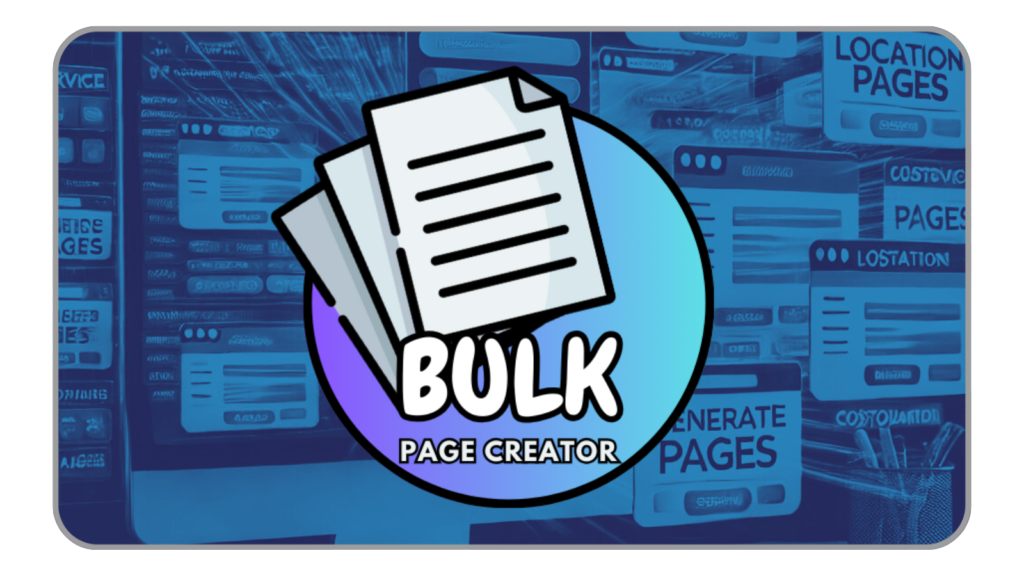
The EasySEO Bulk Page Creator plugin is specifically designed to help businesses create SEO-optimized pages in bulk, ensuring that each page contributes to your local SEO success. Here’s how you can leverage the plugin to its full potential:
1. Automate Page Creation for Multiple Locations
One of the biggest challenges of creating service area pages is the sheer volume of work involved, especially for businesses that serve many locations. The EasySEO Bulk Page Creator simplifies this process by automating the creation of pages based on your predefined template and CSV data. This not only saves time but also ensures consistency across all your service area pages.
Consistency Across Service Area Pages
Consistency is key in SEO. By using a template for your service area pages, you can ensure that each page follows the same structure, includes the necessary SEO elements, and provides a uniform user experience. This helps build brand recognition and trust with your audience.
2. Tailor Each Page for Local Relevance
Even though the EasySEO Bulk Page Creator automates much of the page creation process, it’s important to review and tailor each page for local relevance. This involves adding localized content, such as mentions of local landmarks or events, and ensuring that each page accurately reflects the services offered in that area.
Customizing Content for Local Audiences
When customizing content for each location, consider what makes that area unique. Are there specific challenges or opportunities that your services address? Highlight these in your content to make it more relevant and engaging for local audiences.
3. Optimize URLs for Local SEO
The URLs of your service area pages play a crucial role in local SEO. Ensure that your URLs are descriptive and include the location name and main keyword. For example, “yourwebsite.com/plumbing-services-dallas-tx” is more effective than a generic URL.
Best Practices for URL Optimization
When optimizing URLs, keep them short, descriptive, and free of unnecessary characters. Use hyphens to separate words, and avoid using underscores or spaces. Additionally, ensure that your URLs are consistent across all service area pages.
4. Monitor Performance and Make Adjustments
After publishing your service area pages, it’s important to monitor their performance and make adjustments as needed. Use tools like Google Analytics and Search Console to track key metrics such as page views, bounce rates, and keyword rankings.
Analyzing Data for Continuous Improvement
Regularly review the performance data of your service area pages. Identify pages that are underperforming and make adjustments to improve their effectiveness. This could involve updating content, optimizing for different keywords, or improving on-page SEO elements.
FAQs about Service Area Pages and Local SEO
-
- What are service area pages?
- Service area pages are web pages designed to target specific locations where your business offers services. These pages help improve your visibility in local search results.
- Why are service area pages important for local SEO?
- Service area pages increase your local visibility by targeting specific search queries related to your services in different locations. This leads to higher conversion rates and better user experience.
- EasySEO Bulk Page Creator
- plugin to generate multiple service area pages in bulk, saving time and ensuring consistent SEO optimization across all pages.
- What should I include in my service area pages?
- Include unique content, optimized on-page SEO elements, localized information, customer testimonials, and internal links to enhance the effectiveness of your service area pages.
- How do I monitor the performance of my service area pages?
- Use analytics tools like Google Analytics and Search Console to track key metrics such as page views, bounce rates, and keyword rankings. Regularly review and adjust your pages to improve their effectiveness.
- Can I use the same template for all service area pages?
- Yes, you can use the same template for consistency, but make sure to customize the content for each location to maintain relevance and effectiveness.
- How does structured data markup help with local SEO?
- What are service area pages?
Structured data markup, such as LocalBusiness schema, provides search engines with detailed information about your business, improving the visibility of your service area pages in local search results and enhancing the user experience.
Conclusion
Creating dedicated service area pages is a powerful strategy for boosting your local SEO and attracting more customers from specific locations. With tools like the EasySEO Bulk Page Creator, this process becomes efficient and scalable, allowing you to cover multiple areas with minimal effort. Start optimizing your local search presence today by implementing these strategies and leveraging the power of service area pages.