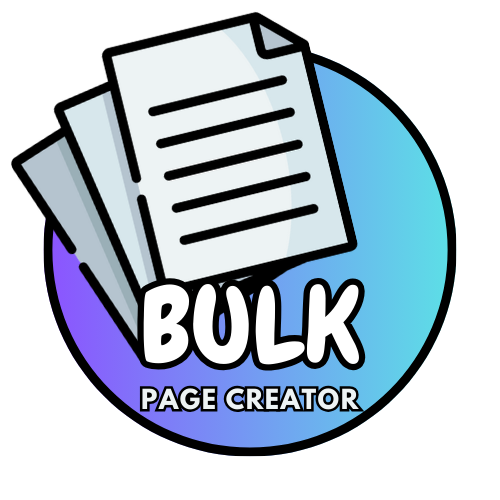What is WordPress SEO?
WordPress is the most popular content management system (CMS) in the world, powering over 40% of all websites. While WordPress is SEO-friendly out of the box, optimizing your WordPress site for search engines—known as WordPress SEO—is essential to ensuring your site ranks well in search engine results pages (SERPs). In this article, we’ll dive into what WordPress SEO is, why it matters, and how you can implement effective strategies to boost your site’s visibility.
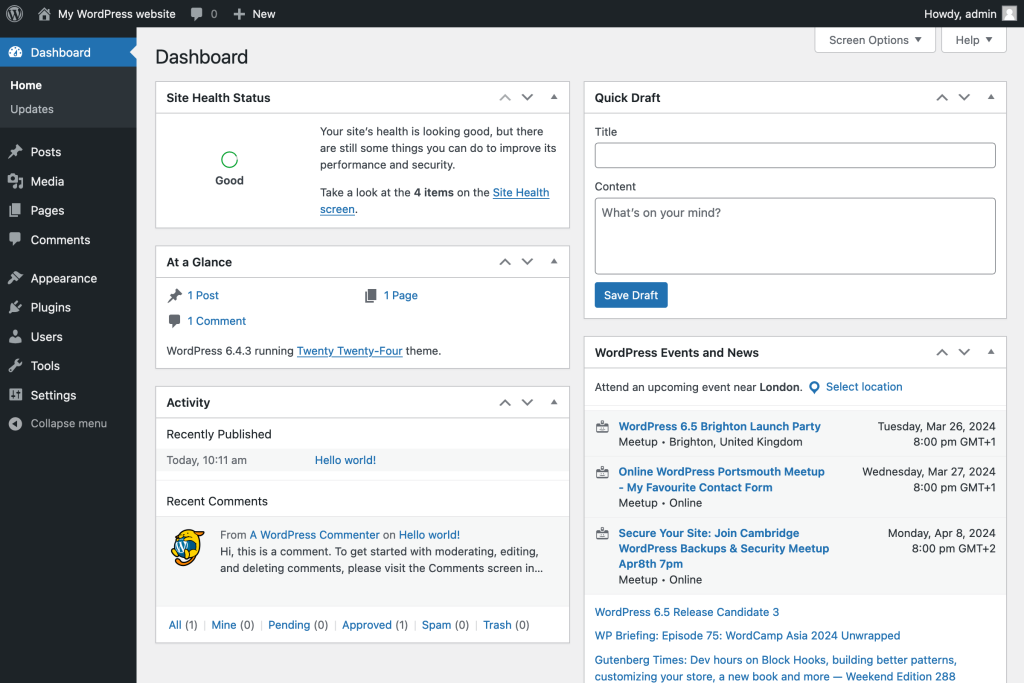
Understanding WordPress SEO
WordPress SEO refers to the process of optimizing a WordPress website so that it ranks higher in search engine results. This involves making various adjustments to your site’s structure, content, and technical setup to improve its visibility and relevance to search engines like Google, Bing, and Yahoo.
Why is WordPress SEO Important?
SEO is crucial for any website, but it’s especially important for WordPress sites because of the platform’s flexibility and wide use. Here’s why WordPress SEO matters:
1. Increases Organic Traffic
By optimizing your WordPress site for search engines, you increase the chances of ranking higher in SERPs, which can lead to more organic (non-paid) traffic. Higher rankings mean more visibility, which translates into more visitors and potential customers.
2. Enhances User Experience
SEO isn’t just about pleasing search engines; it’s also about improving the user experience. Many SEO best practices, such as fast loading times, mobile optimization, and easy navigation, also make your site more user-friendly. This keeps visitors on your site longer and reduces bounce rates, which can further boost your rankings.
3. Builds Credibility and Trust
Websites that rank high in search results are often perceived as more trustworthy and credible by users. By investing in WordPress SEO, you can build your site’s authority, making it the go-to resource in your niche or industry.
Key Components of WordPress SEO
Optimizing a WordPress site for search engines involves several key components, each playing a vital role in improving your site’s visibility. Below are the essential elements of WordPress SEO:
1. WordPress Themes and Plugins
Choosing the right WordPress theme and plugins is the foundation of good WordPress SEO. Your theme should be lightweight, fast-loading, and mobile-responsive, while plugins can enhance your site’s SEO capabilities.
SEO-Friendly WordPress Themes
When selecting a theme, ensure it’s optimized for speed and performance. Look for themes that are responsive (mobile-friendly) and come with clean code. Themes like Astra, GeneratePress, and Neve are popular choices for their SEO-friendly features.
Must-Have SEO Plugins
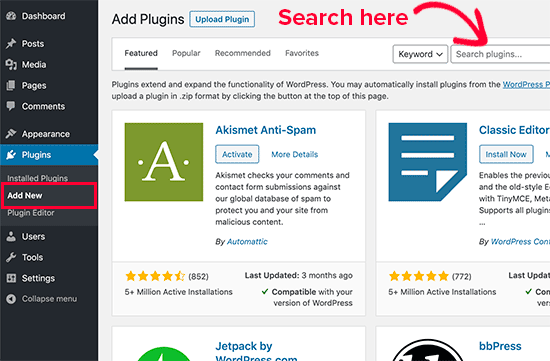
WordPress offers a variety of plugins to help you optimize your site for search engines. Some essential SEO plugins include:
- Yoast SEO: One of the most popular SEO plugins, Yoast SEO helps you optimize your content, meta tags, and sitemaps.
- EasySEO Bulk Page Creator: Another great plugin that allows you to create localized SEO pages at scale.
- WP Rocket: A powerful caching plugin that improves site speed—a critical factor for SEO.
- Smush: An image optimization plugin that compresses images without losing quality, helping your site load faster.
2. On-Page SEO for WordPress
On-page SEO refers to the optimization of individual pages on your WordPress site. This includes optimizing content, meta tags, images, and internal linking.
Optimizing Content
Content is king in SEO. When creating content for your WordPress site, focus on:
- Keyword Research: Use tools like Google Keyword Planner, Ahrefs, or SEMrush to find relevant keywords that your target audience is searching for. Incorporate these keywords naturally into your content.
- Headings and Subheadings: Use H1, H2, and H3 tags to structure your content. This makes it easier for search engines to understand and rank your content.
- Content Length and Quality: Longer, in-depth content generally ranks better than shorter articles. Aim to create valuable, comprehensive content that answers your audience’s questions.
Meta Tags Optimization
Meta tags, including title tags and meta descriptions, are critical for on-page SEO. Ensure that each page and post on your WordPress site has a unique title tag and meta description that includes your target keywords.
- Title Tags: Keep your title tags under 60 characters and make sure they are descriptive and keyword-rich.
- Meta Descriptions: Meta descriptions should be around 155-160 characters long and provide a compelling summary of your page content.
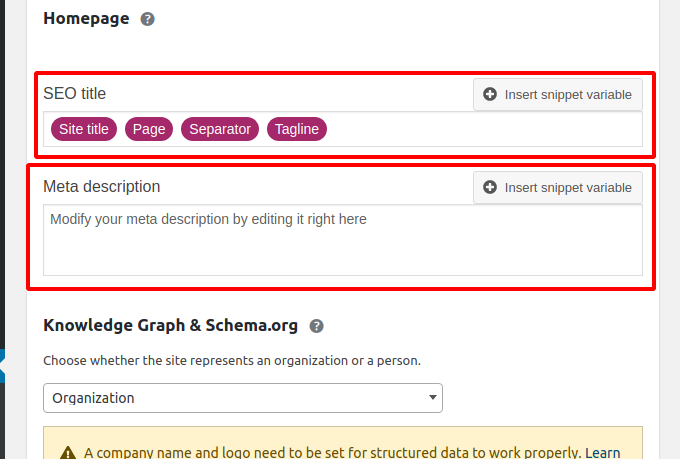
Image Optimization
Images can significantly enhance your content, but they can also slow down your site if not optimized properly. Use plugins like Smush to compress images, and always add descriptive alt text that includes your target keywords.
3. Technical SEO for WordPress
Technical SEO involves optimizing the technical aspects of your WordPress site to improve its visibility in search engines. This includes improving site speed, mobile-friendliness, and ensuring proper indexing by search engines.
Improving Site Speed
Site speed is a critical ranking factor. Slow-loading sites can lead to higher bounce rates and lower rankings. To improve site speed:
- Use Caching Plugins: Plugins like WP Rocket or W3 Total Cache can help reduce load times by caching your pages and posts.
- Optimize Images: As mentioned earlier, use image compression tools to reduce image file sizes.
- Choose a Fast Hosting Provider: Your hosting provider plays a significant role in your site’s speed. Consider using a managed WordPress hosting service like SiteGround or WP Engine.
Mobile Optimization
With the majority of web traffic coming from mobile devices, having a mobile-optimized site is essential. Ensure that your WordPress theme is responsive and that your site functions well on all devices.
XML Sitemaps and Indexing
XML sitemaps help search engines crawl and index your site more effectively. Plugins like Yoast SEO automatically generate an XML sitemap for your site. Make sure to submit your sitemap to Google Search Console and Bing Webmaster Tools for proper indexing.
4. Off-Page SEO for WordPress
Off-page SEO refers to actions taken outside of your website to improve its rankings. This primarily involves building backlinks and managing your online reputation.
Building Quality Backlinks
Backlinks from authoritative sites signal to search engines that your content is valuable and trustworthy. Focus on earning backlinks through:
- Guest Posting: Contribute to reputable blogs and websites in your niche to earn backlinks to your site.
- Content Marketing: Create high-quality content that others want to link to, such as infographics, research studies, or in-depth guides.
- Influencer Outreach: Build relationships with influencers in your industry who can help promote your content.
Social Media and Online Reputation
Social signals, such as likes, shares, and comments, can indirectly influence your SEO by increasing the visibility of your content. Engage with your audience on social media platforms and encourage sharing of your content to boost its reach.
How EasySEO Bulk Page Creator Enhances WordPress SEO
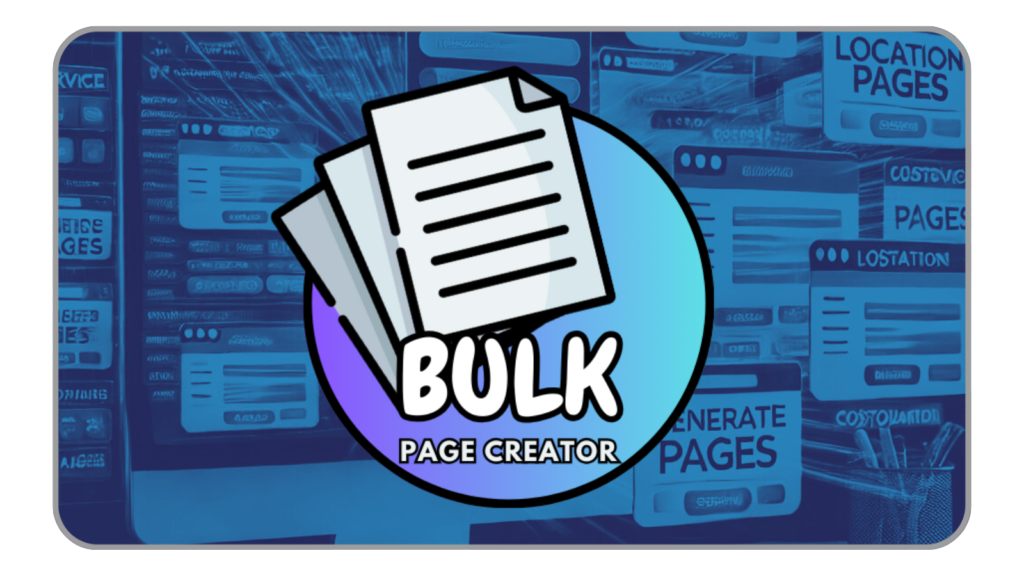
For businesses that need to create multiple location-based or service pages, the EasySEO Bulk Page Creator plugin is a game-changer. This plugin allows you to efficiently generate SEO-optimized pages in bulk, ensuring that each page adheres to WordPress SEO best practices.
1. Streamlined Page Creation
Instead of manually creating individual pages, EasySEO Bulk Page Creator automates the process, allowing you to generate hundreds of pages with just a few clicks. This is particularly useful for businesses with multiple locations or services that need dedicated pages for each.
Benefits of Using EasySEO Bulk Page Creator
Some key benefits include:
- Time Efficiency: Save time by automating the creation of location-specific pages.
- Consistent Optimization: Ensure that each page is optimized with the correct meta tags, keywords, and structure.
- Scalability: Easily scale your content strategy as your business grows.

2. Enhancing Local SEO
For businesses targeting local customers, the EasySEO Bulk Page Creator is invaluable. It allows you to create location-specific pages that are optimized for local search, helping you rank higher in local search results.
FAQs about WordPress SEO
- What is WordPress SEO?
- WordPress SEO is the process of optimizing a WordPress site to improve its visibility in search engine results, helping it rank higher and attract more traffic.
- Do I need an SEO plugin for my WordPress site?
- Yes, using an SEO plugin like Yoast SEO or All in One SEO Pack can help you optimize your content, meta tags, and overall site structure for better search engine rankings.
- How do I improve my WordPress site’s speed?
- To improve site speed, use caching plugins, optimize images, choose a fast hosting provider, and ensure your theme is lightweight and well-coded.
- What are the most important on-page SEO factors?
- The most important on-page SEO factors include optimizing content with relevant keywords, using meta tags, optimizing images, and ensuring a good site structure with internal linking.
- How does EasySEO Bulk Page Creator help with WordPress SEO?
- EasySEO Bulk Page Creator helps by automating the creation of SEO-optimized pages, ensuring consistency and efficiency, particularly for businesses with multiple locations or services.
WordPress SEO is essential for ensuring that your website stands out in the crowded online marketplace. By understanding and implementing the key components of WordPress SEO, including the right themes and plugins, on-page and technical optimization, and off-page strategies, you can significantly boost your site’s visibility and attract more organic traffic. Tools like EasySEO Bulk Page Creator can further streamline the process, allowing you to efficiently create optimized content at scale, ensuring your site remains competitive and visible in search engine results.